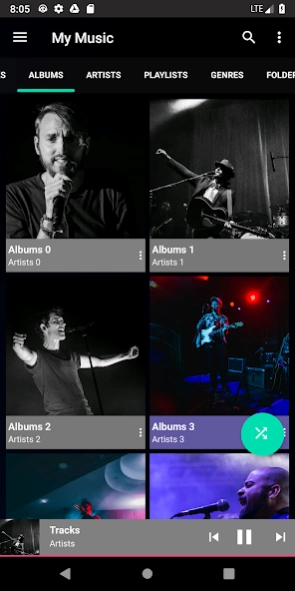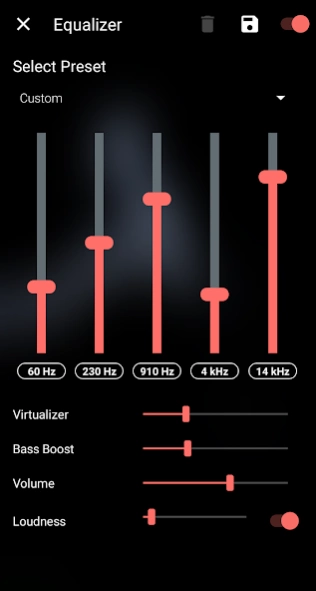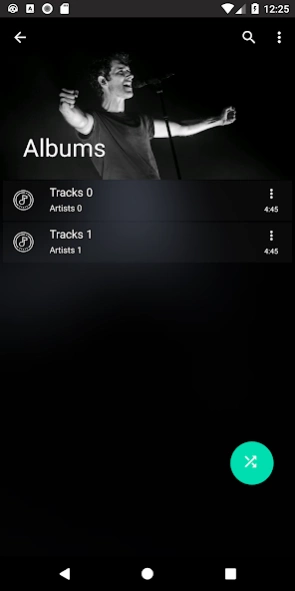ET Music Player Pro
Paid Version
Publisher Description
ET Music Player Pro - Music Player with high audio quality & nice design.
100% money refund back within 30 day, it's the best way for trial
*** Version 2019.4.5 update:
✔ Hide folder
✔ Loudness Enhancer for louder sound
✔ 16 nice ET Background
You can try free version (with ads) is here
https://play.google.com/store/apps/detail s?id=com.sdcode.etmusicplayer
High audio quality & customize Music Player
✔ Nice design.
✔ Arrange your music page, player page with multi option, classical and modern style.
✔ 4 default nice background, set up your personal by using image from your library, blur level function for create background customize.
✔ Folder view.
Full function for Music Player
✔ Create, sort and manage your playlist
✔ We have 6 tag: Tracks, Album, Playlist, Genres, Playlist, Folder
✔ Equalizer, Bass Boost, Virtualizer
✔ Tag editor, change tracks info, album art, ...
✔ Multi select support
✔ Sleep timer.
✔ Share songs via facebook, what app, ...
✔ Widget support. (for Android 5.1 and higher)
✔ Lock screen with albums Art.
✔ Set ringtone.
Lightweight & High Performance Music Player
ET Music Player base on the latest sdk, very lightweight, save your storage space, smooth experience.
Permissions Explained
Feedback from user
ET Music Player Pro - "Awesome music player", "nice music player", "great music player, love it", "Great music player, a must one.", "The best", "Works smooth and it's easy to use, so far so good! :)", ...
✔ ET MUSIC PLAYER PRO ONLY USE YOUR LOCAL MUSIC.
✔ If your playlist is deleted, please consider delete all of another music player, it's not ET Music Player Bug.
✔ If you can't see album art, please patience scroll to end of album page, then scroll back, it's will work ok. Reason: the app try to optimize memory use for image, but it's not work in some of device.
✔ All image in screenshot & Feature Graphic has CC0 License, see detail here:
https://www.pexels.com/photo/adventure-alps-background-beautiful-547114/, https://www.pexels.com/photo/adventure-alps-amazing-beautiful-552785/,
https://www.pexels.com/photo/autumn-beautiful-bright-clouds-235623/,
https://www.pexels.com/photo/beautiful-clouds-conifer-country-289395/,
https://www.pexels.com/photo/adventure-daylight-environment-foggy-270725/,
https://www.pexels.com/photo/scenic-view-of-foggy-forest-326916/,
https://www.pexels.com/photo/reflection-of-clouds-in-lake-247408/,
https://www.pexels.com/photo/meadow-by-river-230797/,
https://www.pexels.com/photo/clouds-countryside-daylight-grass-406142/,
https://www.pexels.com/photo/agriculture-asphalt-beautiful-clouds-459038/.
https://www.pexels.com/photo/abstract-arrangement-art-background-457713/
https://www.pexels.com/photo/abstract-art-blur-bright-83327/
https://www.pexels.com/photo/photo-of-car-and-street-lights-during-night-ime-190076/
https://www.pexels.com/photo/abendstimmung-back-light-background-backlit-355805/
https://www.pexels.com/photo/group-of-people-inside-disco-house-167491/
https://www.pexels.com/photo/woman-girl-music-portrait-33815/
https://www.pexels.com/photo/lights-blue-dark-32997/
https://www.pexels.com/photo/landscape-water-meadow-green-141978/
If you have any suggestion to help us improve, please let us know at sdcode216@gmail.com.
About ET Music Player Pro
ET Music Player Pro is a paid app for Android published in the Audio File Players list of apps, part of Audio & Multimedia.
The company that develops ET Music Player Pro is SD CODE. The latest version released by its developer is 1.0.
To install ET Music Player Pro on your Android device, just click the green Continue To App button above to start the installation process. The app is listed on our website since 2020-06-08 and was downloaded 11 times. We have already checked if the download link is safe, however for your own protection we recommend that you scan the downloaded app with your antivirus. Your antivirus may detect the ET Music Player Pro as malware as malware if the download link to com.sdcode.etmusicplayerpro is broken.
How to install ET Music Player Pro on your Android device:
- Click on the Continue To App button on our website. This will redirect you to Google Play.
- Once the ET Music Player Pro is shown in the Google Play listing of your Android device, you can start its download and installation. Tap on the Install button located below the search bar and to the right of the app icon.
- A pop-up window with the permissions required by ET Music Player Pro will be shown. Click on Accept to continue the process.
- ET Music Player Pro will be downloaded onto your device, displaying a progress. Once the download completes, the installation will start and you'll get a notification after the installation is finished.